Sign into Macbook/ Create an Apple ID.
If you are unsure how to create your Apple ID or sign in to your MacBook with your Apple ID see instructions below:
1. You can create an Apple ID using your current email address or have an @icloud email address made for you.
2. On your Mac, choose Apple menu  > System Preferences, then click Sign In.
> System Preferences, then click Sign In.
3. Click Create Apple ID, then follow the onscreen instructions.
If you are unsure how to sign in:
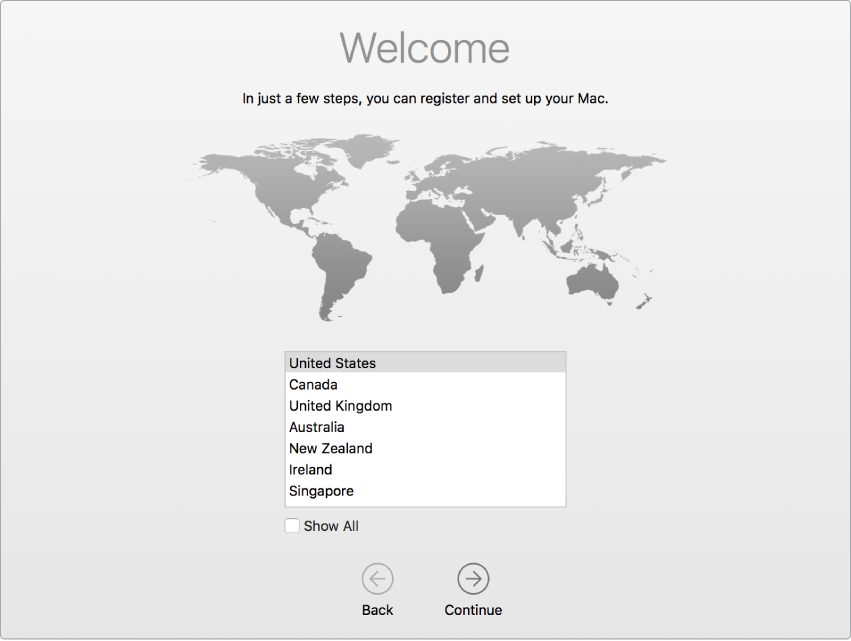
- Choose the Country
- Connect to a Wifi network. Choose the network and enter a password
- WiFi status icon
 should appear as this
should appear as this - Sign in with the Apple ID you created(look above for instructions)
If you are still experiencing trouble please refer to Apple's support at the link below:
Related Articles
Sign into my Chromebook.
If you are unsure how to sign in, you will need to ensure you have a Google/Gmail account. If you are a student and have received your Chromebook from your school, please seek assistance from your administrator. To login or create an account on your ...Computer is frozen
If your device has froze and will not go back to normal: Apple Devices 1. Sometimes, running too many processes at once may cause the computer to lag(freeze up). Processes include tabs you've opened to different websites. Try to give it a moment to ...